No edit summary Tag: Visual edit |
No edit summary Tag: Visual edit |
||
| (One intermediate revision by the same user not shown) | |||
| Line 3: | Line 3: | ||
Here is the ULTIMATE solution : Block the user ! |
Here is the ULTIMATE solution : Block the user ! |
||
| − | If |
+ | If you are wondering how to block a particular user, these are the steps you will have to follow ! |
'''STEP 1 : Go to Your Friends in My Profile section.'''[[File:Block.jpg|thumb|alt=|600x600px|none]] |
'''STEP 1 : Go to Your Friends in My Profile section.'''[[File:Block.jpg|thumb|alt=|600x600px|none]] |
||
| ⚫ | |||
'''STEP 3 : On the page that appears, click Add player button seen next to Ignore List''' |
'''STEP 3 : On the page that appears, click Add player button seen next to Ignore List''' |
||
| ⚫ | |||
| ⚫ | |||
| ⚫ | |||
| + | '''STEP 4 : Type the username of the player and block the user !'''<br />[[File:Block4.jpg|none|thumb|600x600px]] |
||
| + | '''HAVE PEACE AT POKEMON DUSK REBORN !''' |
||
| − | |||
| − | step |
||
Latest revision as of 10:55, 7 March 2021
Is someone spamming your inbox, asking you for your free stuff, irritating you ??
Here is the ULTIMATE solution : Block the user !
If you are wondering how to block a particular user, these are the steps you will have to follow !
STEP 1 : Go to Your Friends in My Profile section.
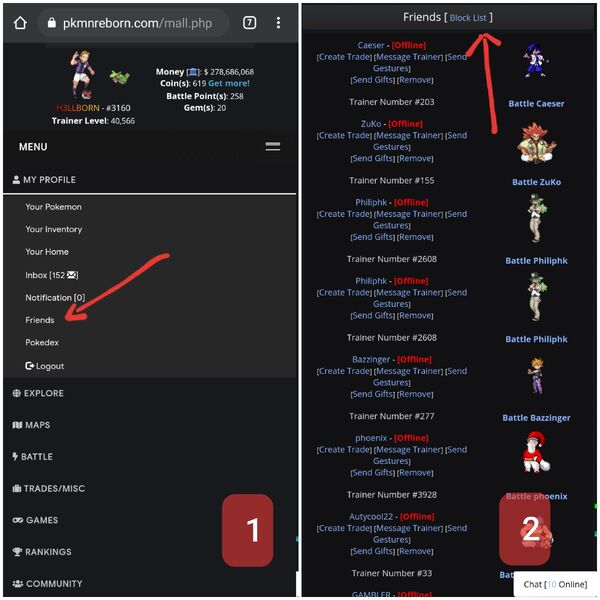
STEP 2 : Click block list button seen next to Friend
STEP 3 : On the page that appears, click Add player button seen next to Ignore List
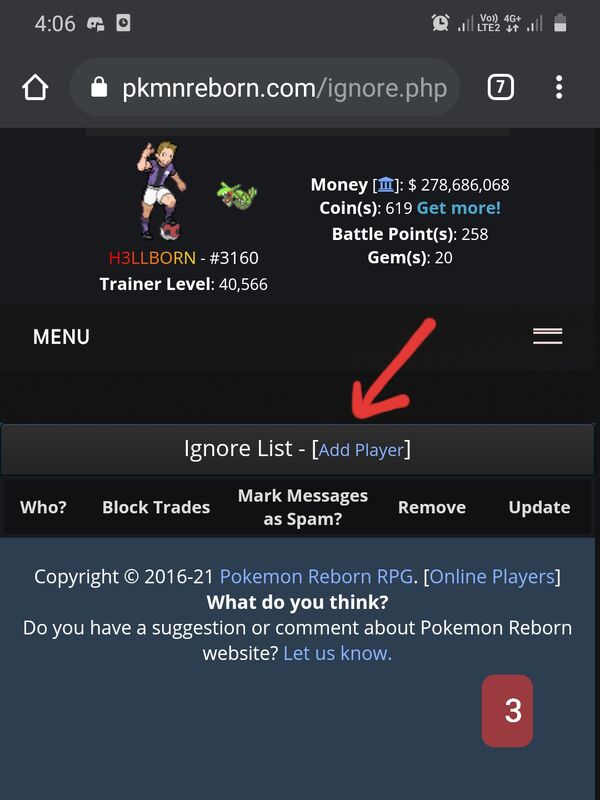
STEP 4 : Type the username of the player and block the user !
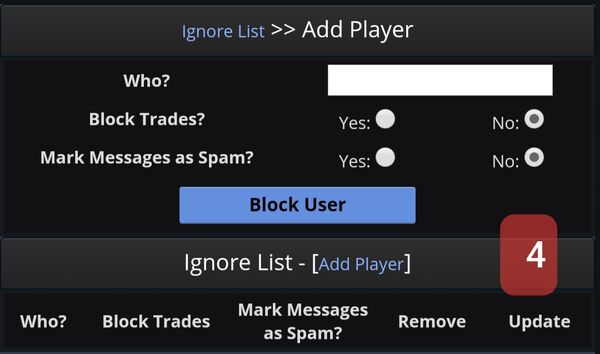
HAVE PEACE AT POKEMON DUSK REBORN !